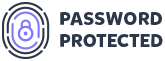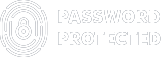hCAPTCHA vs. reCAPTCHA: Which is Better For You in 2024?
If you have ever filled out a web form, you have probably seen those intrusive pop-ups that ask you to prove that you are not a robot when you fill out a web form. These security measures, known as CAPTCHAs, prevent bots from spamming or infiltrating the website.

CAPTCHAs usually require you to solve a puzzle that is easy for humans but hard for machines, such as entering some letters or clicking on some images. For example, you might see something like this:
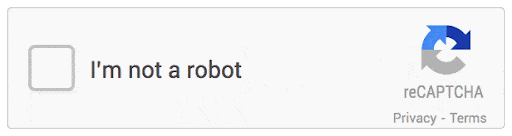
There are different kinds of CAPTCHA services out there, but two of the most common ones are hCAPTCHA and reCAPTCHA. Now, you might be wondering what hCAPTCHA and reCAPTCHA are. How do they work, and which one is better for your website?
Don’t worry! In this article, we will compare and contrast hCAPTCHA and reCAPTCHA and help you decide which one is right for your website. Ready? Let’s dive in!
What is hCAPTCHA and How Does it Work?
Sometimes, Google’s reCAPTCHA isn’t as effective as it could be at identifying spam and bots. Previously, reCAPTCHA users had no concerns regarding security purposes, but now they occasionally experience problems, and this is where hCAPTCHA comes in.
hCAPTCHA is a privacy-focused CAPTCHA service that uses machine learning to generate user challenges. It was developed by Intuition Machines, a company that specializes in artificial intelligence and computer vision.
hCAPTCHA asks users to select images that match a given category or label. Just as shown in the image below:
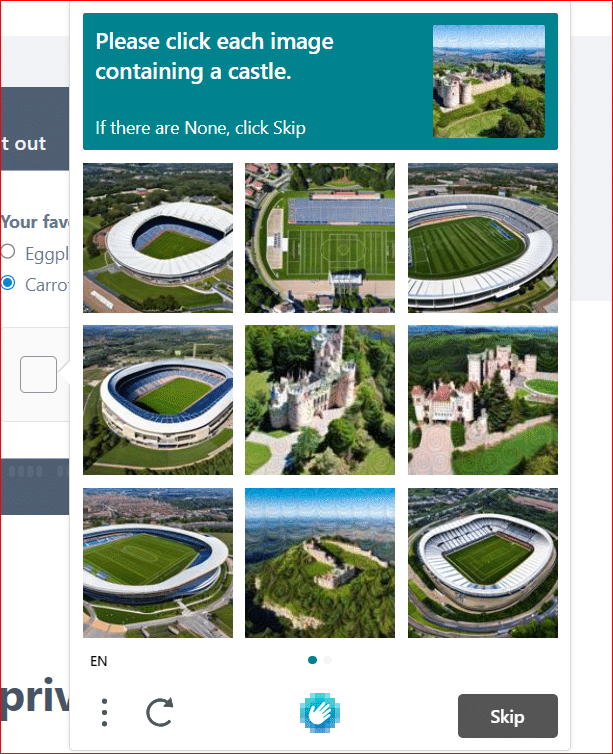
In this case, you would have to click on all the images that contain cars. If you do it correctly, you can submit the form. If not, you will have to try again.
Some of the most prominent features of hCAPTCHA are:
- User Privacy: hCAPTCHA respects user data and privacy by refraining from collecting personal information or tracking user behavior.
- Reward System: Website owners using hCAPTCHA are rewarded with cryptocurrency, providing an additional incentive for its implementation.
- Versatile Challenges: It supports various challenge types, including text and image, catering to different user preferences.
- Customization: You can customize the appearance and behavior of the hCAPTCHA widget to align with your branding and user experience goals.
Pros and Cons of Using hCAPTCHA
If you care about your privacy and data, you might want to consider using hCAPTCHA on your forms. By leveraging machine learning, hCAPTCHA introduces engaging challenges that thwart bots and prioritize user privacy. However, like any solution, hCAPTCHA has its share of advantages and disadvantages.
Below, we’ll examine the pros and cons of using hCAPTCHA and how they impact your website.
Pros of hCAPTCHA
✔️ Better User Privacy and Security:
With hCAPTCHA, user privacy, and data protection take center stage. Unlike reCAPTCHA, which collects user data and tracks user activity for Google’s benefit, hCAPTCHA does not collect personal information or use cookies. Additionally, hCAPTCHA is GDPR and CCPA-compliant, making it more trustworthy.
✔️ Revenue Generation
One standout feature of hCAPTCHA is that every time a user completes a challenge, it rewards website owners with cryptocurrency. Integrating hCAPTCHA into your website allows you to earn cryptocurrency rewards, providing an additional revenue stream while ensuring effective bot detection.
✔️ Multiple Verification Options
hCAPTCHA offers various challenge types to suit diverse audiences and purposes. From text-based challenges to image recognition tasks, hCAPTCHA allows you to set up the verification process according to your website’s needs.
✔️ Optional Customizations
Unlike rigid CAPTCHA services, hCAPTCHA provides many customization options for the appearance and behavior of the CAPTCHA widget. You can choose the widget’s theme, size, language, logo, and position to match your website’s aesthetics and user interface, offering visitors a cohesive and branded experience.
Cons of hCAPTCHA
❌ Compatibility Limitations
One of the main drawbacks of using hCAPTCHA is that it may not be compatible with some browsers or devices that do not support JavaScript or cookies. As hCAPTCHA relies on JavaScript and cookies for its functionality, some users may be unable to access your website or submit your forms if they use a browser that does not support JavaScript or cookies. Thus, it can adversely affect your website traffic and conversions.
❌ Recognition and Trust Issues
While hCAPTCHA is gaining recognition in the CAPTCHA landscape, it may not have the same familiarity and trust as its more established counterpart, reCAPTCHA. Google owns reCAPTCHA, one of the world’s most popular and trusted companies. Many users are familiar with reCAPTCHA and trust it to protect their online security.
hCAPTCHA, on the other hand, is owned by Intuition Machines, a relatively new and unknown company in the CAPTCHA industry. Some users may not be familiar with hCAPTCHA, or even some users think that hCAPTCHA is a scam or a virus that tries to steal their data or infect their devices.
What is reCAPTCHA and How Does it Work?
reCAPTCHA is a well-known CAPTCHA service owned by Google. reCAPTCHA uses artificial intelligence to generate challenges for users. Originally developed by researchers at Carnegie Mellon University in 2007, reCAPTCHA was later acquired by Google in 2009.
Google reCAPTCHA is available in two versions, reCAPTCHA v2, and v3:
In reCAPTCHA v2, website visitors typically have to check a box confirming they are not robots. In some cases, this may be the only challenge presented. However, there are instances where users may be required to perform additional tasks, such as selecting specific images on a grid.
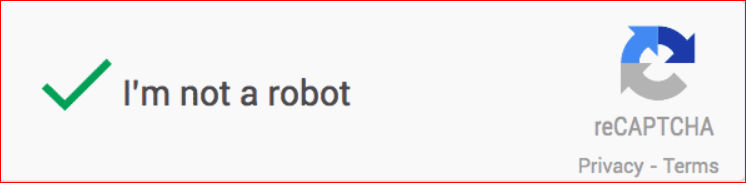
In addition to the checkbox challenge, reCAPTCHA v2 offers an invisible CAPTCHA option where users don’t even realize they are undergoing a CAPTCHA verification process. The invisible CAPTCHA works silently in the background, analyzing user behavior and providing a seamless experience without direct engagement.
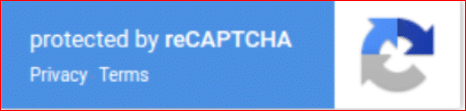
On the other hand, reCAPTCHA v3 operates differently. Instead of presenting users with puzzles or tasks, it runs adaptive risk analysis in the background, aiming to provide a seamless user experience while notifying website owners about suspicious traffic.
This newer version (reCAPTCHA v3) assesses the risk associated with the user and assigns a risk score to determine if they are a human or a bot. When there isn’t enough information to confirm the user’s authenticity, the user sees a puzzle like the one in reCAPTCHA v2.
Pros and Cons of Using reCAPTCHA
Undoubtedly, Google’s reCAPTCHA has become synonymous with online security and bot detection. With its two versions, reCAPTCHA v2 and reCAPTCHA v3, this widely recognized solution offers distinct advantages and considerations.
Here we will discuss the pros and cons of reCAPTCHA, shedding light on its effectiveness, user experience, and potential drawbacks so you can make an informed decision when implementing reCAPTCHA for your website’s security needs.
Pros of reCAPTCHA
✔️ A Better Website Security
Backed by Google’s advanced algorithms and resources, reCAPTCHA provides a robust defense mechanism that ensures the integrity and reliability of your website. In contrast to hCAPTCHA’s machine learning-based challenges, reCAPTCHA leverages artificial intelligence and advanced algorithms utilizing Google’s vast data sources.
Additionally, it uses user behavior and risk analysis to adjust the difficulty level of the challenges automatically. Thus, reCAPTCHA can detect bots and spam more effectively and accurately than hCAPTCHA.
✔️ Version and Mode Flexibility
reCAPTCHA offers different versions and modes in order to meet the requirements of different types of websites. Whether it’s reCAPTCHA v2 with its interactive challenges or reCAPTCHA v3 with its adaptive risk analysis, you have the flexibility to choose the version and mode that aligns best with your website’s security and user experience goals.
✔️ Seamless User Experience
With reCAPTCHA, user verification has become more convenient and efficient. By offering simple challenges like clicking a checkbox or selecting images, reCAPTCHA v2 provides a friction-free experience for users.
Similarly, reCAPTCHA v3 operates silently in the background, allowing users to navigate your website seamlessly without explicit engagement. So, if you want to improve user experience and satisfaction, reCAPTCHA might be your best option.
Cons of reCAPTCHA
❌ Privacy and Data Collection
One notable concern with reCAPTCHA is collecting personal information and potentially tracking user behavior. As a Google-owned service, reCAPTCHA utilizes user data for various purposes, including product improvement or personalized advertising.
Thus, when implementing reCAPTCHA, you should consider the privacy implications and user consent.
❌ Limited Customization
Compared to certain alternative CAPTCHA services, reCAPTCHA provides relatively few customization options. For example, you might want to change the widget’s theme, size, logo, or position or even want to adjust the difficulty level or frequency of the challenges.
Unfortunately, with reCAPTCHA, you only have fewer control and design choices over the appearance and behavior of the CAPTCHA widget, which might not fit your website’s specific branding or user interface requirements.
What are the differences between hCAPTCHA and reCAPTCHA?
While hCAPTCHA and reCAPTCHA serve as popular CAPTCHA services, they have some distinctive characteristics that set them apart. Below is a quick sneak peek of the differences between hCAPTCHA and reCAPTCHA, which can help you choose the most suitable option for your website’s security and user experience needs.
| hCAPTCHA | reCAPTCHA |
Privacy
| Respects user privacy and data; don’t collect personal information or track user behavior | Collects personal information and tracks user activity for Google’s benefit |
Revenue
| Rewards website owners with cryptocurrency for using the service | Does not offer any monetary incentives for website owners |
Challenge Creation
| Uses machine learning to generate challenges relevant to website content | Implements artificial intelligence to generate challenges based on Google’s data sources |
Compatibility
| Not compatible with browsers or devices that don’t support JavaScript or cookies | Widely supported and compatible with most browsers and devices |
Difficulty Level
| Offers different levels of difficulty and customization options for challenges | Adjusts difficulty level automatically based on user behavior and risk analysis |
Recognition and Trust
| Not as widely recognized or trusted as reCAPTCHA by users. | Familiar and trusted by billions of users due to Google’s reputation and vast ecosystem. |
Efficacy Against Bot Detection
| In terms of detecting bots or spam, it may not be as effective as reCAPTCHA. | Known for its robust bot detection capabilities and spam prevention |
hCAPTCHA or reCAPTCHA: Which One Should You Use?
So now it’s time to decide which one should you use on your forms: hCAPTCHA or reCAPTCHA? The answer depends on several factors, such as:
- Website Type and Purpose: If your top priority is user privacy and data protection, then hCAPTCHA is more suitable for your website, whereas reCAPTCHA may be better suited to websites that need high security and reliability.
- User Demographics and Preferences: Users concerned about privacy and data rights may prefer hCAPTCHA. In contrast, Google users will likely prefer reCAPTCHA because they are more familiar with it.
- Website Owner Goals and Expectations: If you want to earn revenue and customize your CAPTCHA widget, hCAPTCHA would be better. While reCAPTCHA is the more convenient and accessible option for website owners who want to use Google’s technology and resources.
Ultimately, the choice is yours. You should weigh the pros and cons of each service and see which one meets your needs better. You can also try both services and see how they perform on your forms.
Note: If you want to protect your WordPress site further to ensure that only authorized users can access certain content, we recommend using the Password Protected plugin. It lets you make any content or page of your WordPress site private with just a single password. Also, you can manage multiple passwords, exclude and include the content of your choice, and much more.
Closing Remarks
Choosing the right CAPTCHA service for your website is crucial. When deciding between hCAPTCHA and reCAPTCHA to secure your website, ask yourself the following:
- What are the objectives of my website?
- Which is more important: user privacy or high security?
- What are the preferences of my website’s users?
If your primary goal is to make as much money as possible with every visitor plus ensure full user privacy and data protection, then opt for hCAPTCHA, as it rewards website owners with cryptocurrency on every successful verification. Conversely, if your audience is wide and you want high security and cutting-edge bot detection, reCAPTCHA is the best option.
Also, don’t forget to check out the Password Protected plugin to make your website even more secure. We hope this article has helped you understand hCAPTCHA and reCAPTCHA better and make an informed decision for your website. Keep your website safe and secure!
Frequently Asked Questions
Is hCAPTCHA open source?
Yes, hCAPTCHA is open source. You can find its code on GitHub. You can also contribute to its development or report any issues or bugs.
What is the rate limit for hCAPTCHA?
hCAPTCHA does not have a fixed rate limit for its users. However, it may throttle or block requests that are too frequent or suspicious. If you want to make more than 1000 requests per second or 1000000 requests per month, you should use hCAPTCHA Enterprise or contact hCAPTCHA support.
What is the most secure CAPTCHA?
There is no definitive answer to this question. Both hCAPTCHA and reCAPTCHA are considered secure CAPTCHA services. The level of security can depend on various factors, such as the difficulty of the challenges, algorithms, privacy and data protection policies compliance, etc.
Is hCaptcha GDPR compliant?
Yes, hCaptcha is GDPR compliant. It does not collect personal information or track user behavior. It uses only the data necessary to verify a user’s humanity and avoid bots accessing the website.
What is the most commonly used CAPTCHA?
With over 90% of the market share, reCAPTCHA is one of the most commonly used CAPTCHA services online.
Does it cost money to use reCAPTCHA?
Using reCAPTCHA is free to use for all users. It is one of the best free CAPTCHA services to protect your website from spam and abuse.
Is Google reCAPTCHA v3 paid or free?
Google reCAPTCHA v3 is free, allowing website owners to implement it without any direct cost. It protects your website against bots by employing an advanced risk analysis engine.